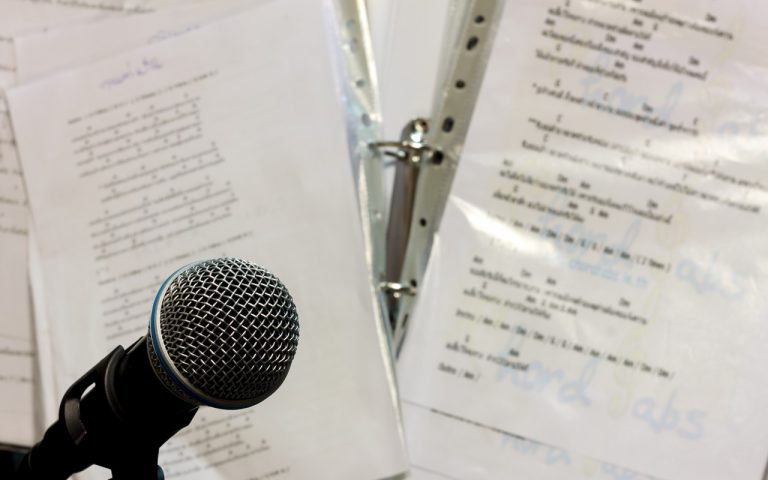Use Emoji to Express Yourself
Are you getting smiley faces and other funny images in your texts from your kids, friends or others? Not sure how to do the same back? The secret is these icons are another keyboard.
To access it on your iDevice (iPhone, iPad, iPod Touch), go to “Settings”, then “General”. Scroll down to “Keyboard” and touch “Keyboards” (with an s), then “Add New Keyboard…”. Scroll down to find the Emoji keyboard and choose it. The Emoji keyboard will be added.
Now head back to “Messages” and send a text. To access the new Emoji keyboard you’ll have to touch the Globe icon next to the “123” icon (click image above to see icon). That’s it! You are now cool, enjoy.
Watch below for complete video instructions: