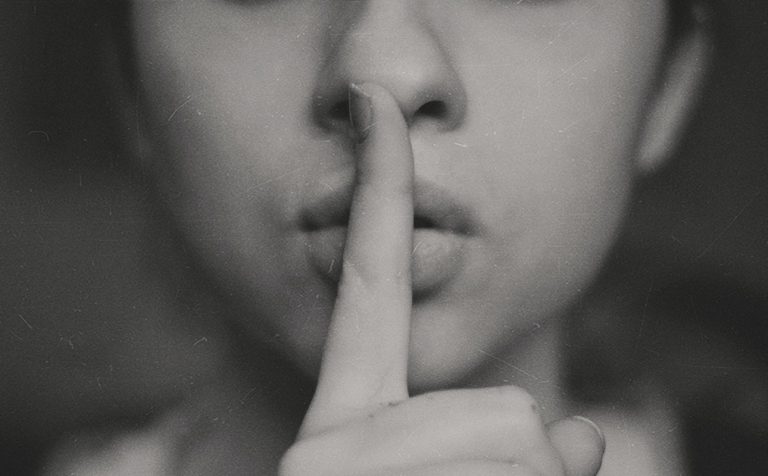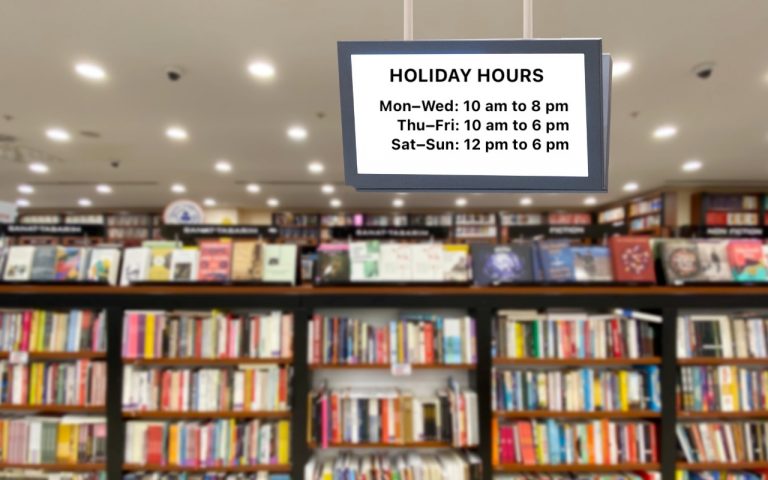Safari Safety Tips
Stop Stubborn Popup Windows: Even if you have popup windows blocked in Safari (Safari menu —> Preferences —> Security)
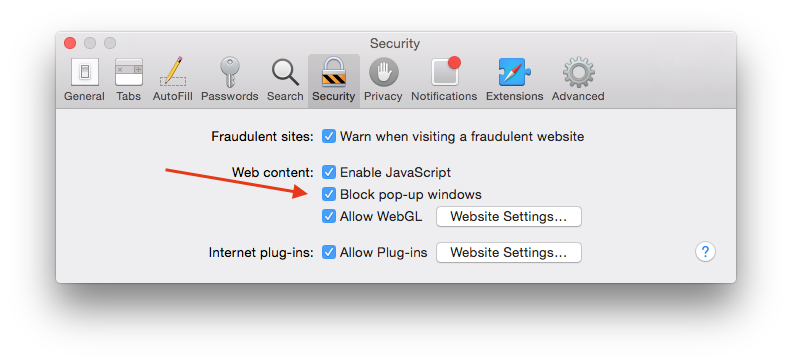
You may have (or will) run into a certain type of window where there is no way of closing the window. While this is popular with Windows users in mind, the Mac version has been gaining popularity. This little trick is done with Javascript and doesn’t actually lock your Mac, but creates a window that you can’t close. You can close it, but it is set to loop hundreds of times, so it looks like you can’t close it.
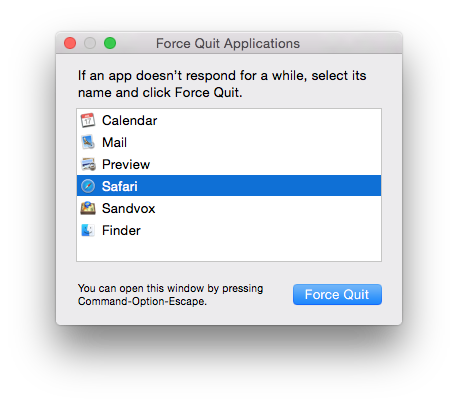
I recently had a few new customers have this happen. One person called the phone number displayed on the popup window, paid the fee to have a “tech” fix the problem (not good). The problem is, if you force quit Safari (Apple Menu —> Force Quit), the next time you open Safari the page will open again. This is because Safari is reloading the previous page. To stop this from happening and gain control of Safari again. Force Quit Safari, except when starting up Safari, hold down the shift key. This stops the previous page from opening again.
Watch for Adware: Yes, the Mac can get Adware. There, it was said. No computer platform is perfect, it’s only better then the rest. A recent uptick in the amount of calls, emails, and visits made recently requires this PSA. One time, a specific adware caused Safari to crash on launch, the next time the adware caused hyperlinks to be added to pages that should not have had links to ads. And yet another, would change default search engine from Google to a version that funneled your searches through a different search engine.
How do you get it, how does it happen? In two of the instances it was traced to a fake Firefox installer. If you Google or Bing “Firefox”, most of the time the results will show you an Ad first. This is where the Adware maker can have their “fake” Firefox show up above the real Firefox. The only place to get the real installer is at Mozilla.org. Firefox is a great (and real browser), and you may need it for compatibility with certain websites.
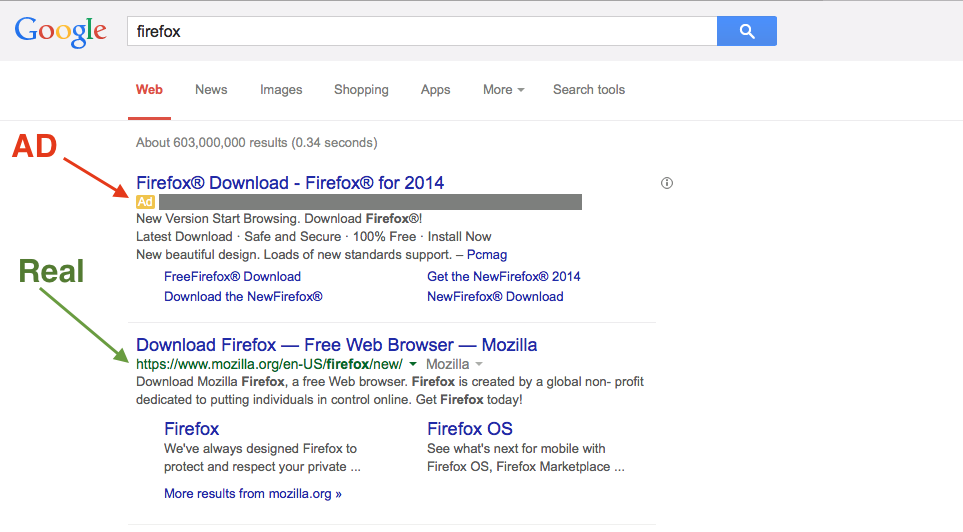
The fake version of Firefox installed something that resembled Firefox, plus Extensions into Safari (Safari menu —> Preferences —> Extensions) along with every other browser installed. It also changed the default search engine and homepage in all the browsers. In each case, the changes were subtle, but caused problems down the road. Be careful when downloading software. Only get it from reliable sources like the MacApp Store, or direct from the developer.