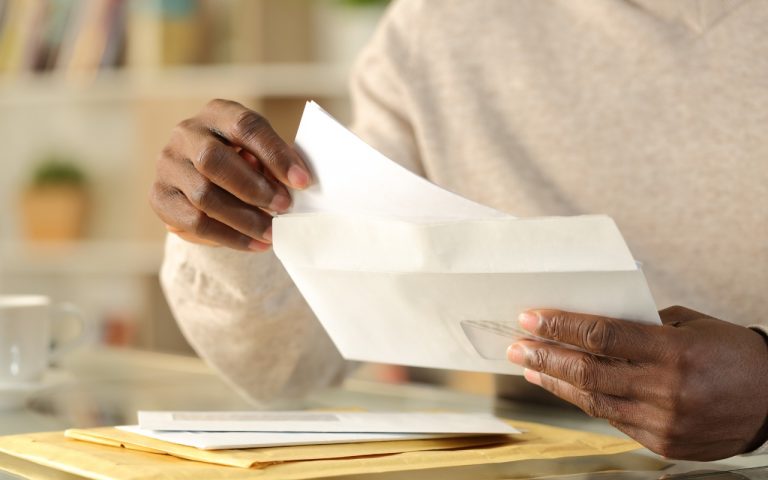iPhone Lock Screen Tips
If you haven’t noticed, when you wake your phone by pressing the home button, or press the sleep wake button at the top, you get a screen similar to the one below. What you may not have noticed is that you have access to three different features of the phone without even having to unlock your phone. Follow the numbers below to see what you can access from the lock screen on your iPhone.
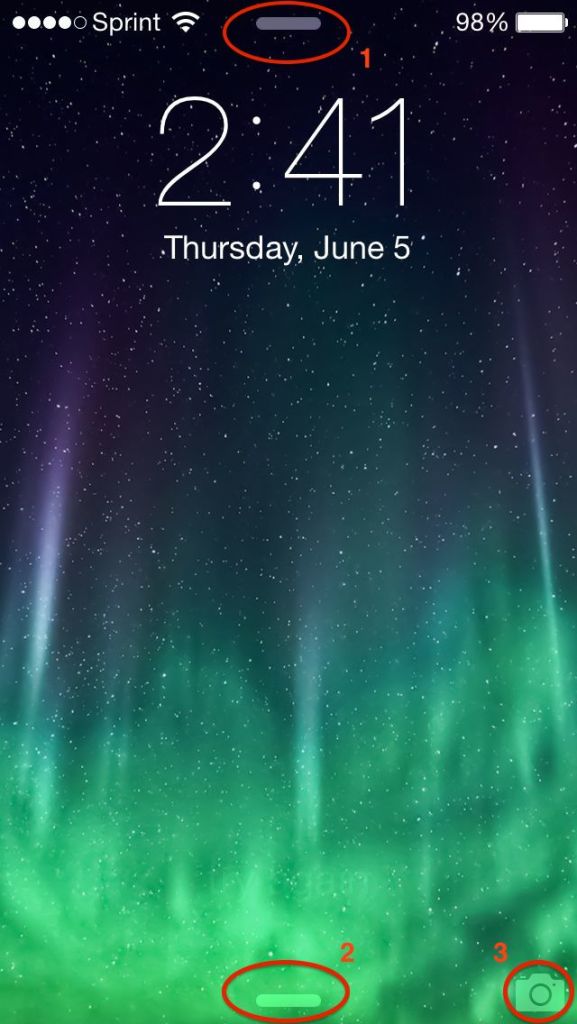
1. Notification Center. Swipe down from the top of the screen to see it. Use this to see the weather, what is coming up in your calendar, reminders, stock quotes, missed messages and more.
2. Control Center. Swipe up to access switch wifi or bluetooth on and off. Switch to Airplane mode, control music playback, use your iPhone as a flashlight and more.
3. Camera. Swipe up on this icon to use your iPhone’s camera. You get full access to the camera, but you won’t be able to see your camera roll until you unlock your phone.
Now you’re ready to get things done faster with your iPhone.